Welcome to Syntinel
Syntinel is a notification engine that communicates messages to a variety of endpoints and can take actions based on replies to those messages.
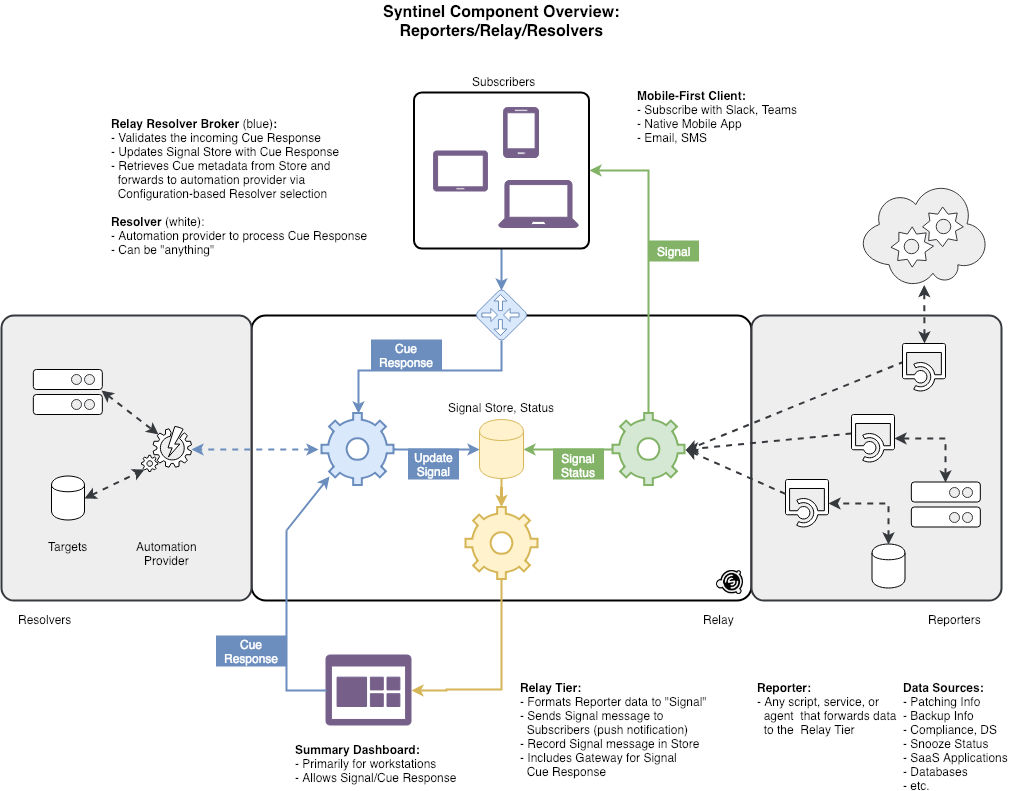
Description
In simplistic terms...
- Syntinel receives Signal messages from Reporters, indicating some event has occured.
- The message is formatted and sent to one or many Channels to report the event and (optionally) receive instructions on what actions to take on that event.
- Subscribers select an action to take on the event, which is sent back to Syntinel for processing.
- Syntinel then forwards the reply (called a Cue) to a Resolver which then can take actions on the event based on the Subscriber feedback.
- Finally, Status messages are logged and optional sent back to the original Channels indicating the result of the Resolver.
Glossary
Reporters - Any script, program, service, etc... that is responsible for sending messages into Syntinel.
Signal - The message sent from Reporters into Syntinel.
Channels - The configuration item that specifes a single target for a Signal message. Signals may be sent to more than one channel.
Subscribers - Client applications (Slack, Teams, Email, etc..) that receive Signals from Syntinel and display them to end clients for review or request actions to be taken.
Cue - A reply to a Signal, sent from the Subscriber back into Syntinel. This can contain information on which (if any) actions to take based on the Signal.
Resolvers - Appliations, programs or services that receive the Signal and Cue messages and take action based on those messages. (Ex: stop a service, restart a server, etc...)
Relay Tier - The Syntinel application itself. Responsible for receiving, processing and forwarding Signals, Cues and Status updates.
Signal Id - A unique, 10-character string that identifies the original Signal message received.
Action Id - A unique, 10-character string that identifies an individual reply (Cue) to a Signal message from a subscriber.
Components
| Component | Description |
|---|---|
| Syntinel.Core | The core classes and interfaces that execute the relay tier of the Syntinel application. |
| Syntinel.Aws | A serverless implementation of Syntinel that runs on the Amazon Web Services platform. It makes use of the API Gateway, DyanmoDB and Lambda AWS services to implement the application. |
| Syntinel.Tester | Used primarily for developer testing of the application. |
Syntinel is an open source project. The source code can be found on GitHub.
Message Flow
The normal flow of messages through Syntinel is described below :
| Step | Message Type | Description |
|---|---|---|
| 1 | Signal | Event received from a reporter for simple notification or a request for action. |
| 2 | Channel Message | The Signal message is transformed into channel specific messages and delivered to the subscribers for notification or action. |
| 3 | Subscriber Reply | For actionable messages, a channel-specific reply is sent back into Syntinel. |
| 4 | Cue | Subscriber replies are converted to a common message format for processing by Syntinel. |
| 5 | Resolver Request | Cues are processed and then passed on to the appropriate resolver for resolution. |
| 6 | Status | Resolvers then submit Status updates back to Syntinel to update the original Signal message with the current status of the resolution. |